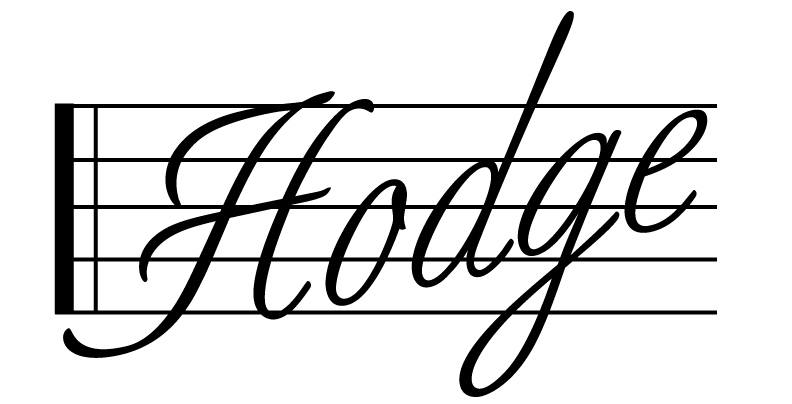Oboe Reed Profiling Machine by Reeds 'n Stuff
Posted by Ann Hodge on Aug 2nd 2019
Updated 11 February 2020.
08/2019 - I've just tried five different templates on the Reeds 'n Stuff oboe reed profiling machine. First, a caveat. This is the first time I've tried a profiling machine. I found it very easy to use and to figure out. I'll spend this blog going over the general features of this profiling machine. Then I'll go into each template separately.
02/2020 - I've now also tried the US- template. See those comments below along with some other thoughts as I worked with the machine again.
Features
The machine comes with a number of handy features.
There are several ways to make adjustments.
- Put the clamp that holds the cane onto the tongue on at different levels to affect how much cane is taken off the back of the reed.
- There is a dial which adjusts how much cane is taken off over the whole template.
- There are different templates available to purchase to get different results.
- The amount of cane taken off at a time can also be adjusted.
- There are three lines on the tongue as a guide for how far you want to put the reed on. This will affect the length of the tip of the reed.
The profiling machine is very portable and has features that keep it safe in transport.
- A screw holds the carriage in place when not in use so that the blade does not touch the tongue.
- The handle can be removed and screwed into the end of the machine to fit in the handy travel case.
- The travel case holds the machine snug and also has a zippered pocket on the top for Allen wrenches and instructions. (See picture below.)

Templates
Now I'll discuss the template options.
US-

The US- puts in a nice back with a spine, a heart, and a tip. It makes a very workable reed with a dark, warm tone.
US3

As of this latest update, I have not tried this template. It is supposed to be very similar to the US- but includes a connection from the spine up into the tip. This adds more resistance to the reed. At this point in time, this template does not have the windows in the back.
Alex-

The Alex- template is one of two that were inspired by Alex Klein's reeds. This one is the least finished or maybe I should say it is the least like I make my reeds so I was not able to make it work for me. As can be seen in the picture, the V of the tip is very sudden and the back is very short.
Klein-

The Klein- has a more gradual slope into the tip and a longer back. This template was easier to make the reed vibrate quickly with.
USLO

The USLO stands for U.S. and Lorenzo, the oboist who designed this one. It has a little bit shorter tip with a prominent spine still in the tip (at least on my attempts) and a shorter tip and back. All in all, it made a nice reed.
BRAM

The BRAM tip also has a more prominent spine into the tip but a much longer tip. It worked pretty well, also.
Lorenzo from Reeds 'n Stuff informed me that the US3 is very similar to US, and the US4 is very similar to US5. The difference is in the connection between the spine and the tip. US and US5 don't have a connection so they have less resistance which is generally more sought after in America. US3 and US4 are connected which makes them more resistant. Apparently the resistance in US4 was unacceptable and Reeds 'n Stuff removed it from their offering. The US and US3 were very similar, US now has the modifications that make it a US- while US3 does not. The US5 has been modified and is now a US5-. I don't have the US5- in my inventory yet. Let me know if anyone would like to try it and I'll be sure to get it.
I would need to do quite a bit more experimenting with the various templates before giving more detailed descriptions. I did learn a few tips that, if I were to continue to experiment, I would apply as I tried various set-ups.
Tips when using the profiling machine
- Keep in mind that the further the clamp is over the reed, the less cane is taken off the back of the reed. I recommend starting with the clamp on all the way and back it off one mark at a time to see how it affects the reed at each mark until I found just the right amount for my preferences. I did find that, for myself, all the way was too thick and the last mark was too thin. Also, don't forget to put on the clamp! Leaving it off makes the back way too thin. (Speaking from experience.) On my second trial with the machine using the US- template, I found that the 5th mark in on the clamp was a good standard amount, though it seemed that the different shapes of the cane I was trying responded differently to that mark. Another user found the first line to be best because when he went farther it pried the blades apart and made them loose. I found that too much cane was taken off the back (at least on some shapes) with the first line.
- If you like long tips, push the reed to the third line on the tongue. For me, I think I might push the reed in between the second and third lines. I like a long tip but the furthest line seemed a little too long on some of the templates and the middle line seemed too short. When I was using the US- template, I clipped the reed to 71mm and then pushed it on to .5mm farther than the third line. That seemed to be just the right length with that template for me to clip the reed to 70mm and have the tip be the length I like.
- I think it makes sense to find the right spot to set the clamp before making adjustments to the overall thickness knob. Once you feel like you have the balance between heart and back right, then turn the thickness adjustment knob for thinner or thicker reeds as you desire.
Video
Lastly, watch the video to observe how it works.
If I'm able to experiment a little more, I'll add to this blog as I can. If anyone would like to add their own experiences with this profiler, please do in the comments at the bottom of the screen.